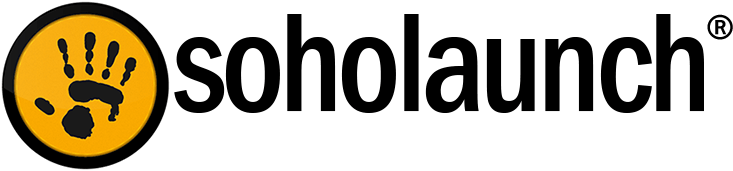1. Simple custom template system
Many CMS and Sitebuilder products require you to learn their complicated xml template system or their php class structure to convert your designs to work with their platform; not so with Soholaunch.
With Soholaunch, your static html template will nearly work as-is. Take your static html, replace your sample content with our plain-text codes where you want different dynamic elements to show up (e.g.,
Soholaunch Company Blog
How Soholaunch Makes Life Easy for Web Developers
1. Simple custom template system
Many CMS and Sitebuilder products require you to learn their complicated xml template system or their php class structure to convert your designs to work with their platform; not so with Soholaunch.
With Soholaunch, your static html template will nearly work as-is. Take your static html, replace your sample content with our plain-text codes where you want different dynamic elements to show up (e.g., #content# for the main content area), then tweak the menu css a little and you're done.
2. Soholaunch handles most website features out-of-the-box
Most small business websites call for a similar set of features: Five or ten main sections of content, a few sub-pages, a contact form or two, a newsletter, and maybe a shopping cart. Sound familiar?
Soholaunch was built from the ground up by listening to developers who were building small business websites, and adding features as they requested them. The end result is that you have one tool box that contains all the major tools you need for most of the websites you build --- no plugins to install and wrestle, no third-party apps to integrate.
3. Drop-and-drop custom PHP code onto any page
If every page on every website were comprised solely of headlines, paragraphs, and images, your whole job would be the template design. But that's not usually the case. There's always a page or two (or ten) that requires something special: an iframe with content from a parent company, a fully-custom content layout that pulls from a db table, or maybe just the latest javascript widget that the customer is in love with.
Or maybe you're like me and compulsively write a php loop when you find yourself duplicating an html element more than a few times.
The problem with these "oh except this page needs to be totally dynamic" pages is that they're usually one-offs. You can't set a good rule for them. You don't need a style for a particular category of pages; it's only this one page, or this one section. You need special php, css, js, and html for this thing only, and you only these files to load for this specific page.
And of course, you still want the client to be able to edit all the content around your dynamic content.
In Soholaunch, adding custom code to a single page is as easy as dragging and dropping our Custom Code draggable object into the page grid. You can place any combination of custom code and client-editable content areas on any page. And if you need to make a quick code edit, you can edit your page code directly in Soholaunch's Page Editor.
4. Version updates are automatic, and won't break your custom php
As a web developer, you have to rely on a lot of third-party software: Forums, CMS's, newsletter systems, appointment booking systems --- all things that make your life easier, until they need to be updated. Updating third-party software on a website that was otherwise working fine can be a giant and day-ruining headache.
Fortunately, you can update the Soholaunch CMS in two clicks (less than ten seconds), and your custom template and custom php/js code stays intact. Soholaunch is designed to protect your custom code (e.g., your template design and pages that you've added php/js to) from version updates.
Soholaunch separates your code from it's program files from your custom code, and knows to work around your code on update.The result is that you can click Soholaunch's "Install latest version" button with confidence, every time.
5. Host it anywhere
This is kind of a minor point, but I want to make sure there's no confusion: We offer Soholaunch Ulra to non-developers packaged with hosting, but that doesn't mean that you as a developer are limited to deploying sites with Soholaunch only through our Ultra-approved hosting partners. You can host Soholaunch in practically any PHP/MySQL hosting environment.
6. We'll give you a copy to try out!
If you're interested in developing your next website project with Soholaunch, send us a message, and we'll hook you up with a copy to try on your favorite testing site.
-
Latest Articles
- The Responsive Website Riddle: How to Make It Load Fast
- Sweet Music Playlists for Concentrating
- Speed up your site with faster images
- What You Need to Start Using Soholaunch
- Cool Services You Can Embed on Your Site
- Important Security Update
- Stock Photo Resources for Your Website
- Remove Anxiety about Creating A Website
- Pointers for Hosting Your Website’s Videos on Youtube
- Two Ways for Displaying Responsive Templates
-
View Articles By Author
2. Soholaunch handles most website features out-of-the-box
Most small business websites call for a similar set of features: Five or ten main sections of content, a few sub-pages, a contact form or two, a newsletter, and maybe a shopping cart. Sound familiar?
Soholaunch was built from the ground up by listening to developers who were building small business websites, and adding features as they requested them. The end result is that you have one tool box that contains all the major tools you need for most of the websites you build --- no plugins to install and wrestle, no third-party apps to integrate.
3. Drop-and-drop custom PHP code onto any page
If every page on every website were comprised solely of headlines, paragraphs, and images, your whole job would be the template design. But that's not usually the case. There's always a page or two (or ten) that requires something special: an iframe with content from a parent company, a fully-custom content layout that pulls from a db table, or maybe just the latest javascript widget that the customer is in love with.
Or maybe you're like me and compulsively write a php loop when you find yourself duplicating an html element more than a few times.
The problem with these "oh except this page needs to be totally dynamic" pages is that they're usually one-offs. You can't set a good rule for them. You don't need a style for a particular category of pages; it's only this one page, or this one section. You need special php, css, js, and html for this thing only, and you only these files to load for this specific page.
And of course, you still want the client to be able to edit all the content around your dynamic content.
In Soholaunch, adding custom code to a single page is as easy as dragging and dropping our Custom Code draggable object into the page grid. You can place any combination of custom code and client-editable content areas on any page. And if you need to make a quick code edit, you can edit your page code directly in Soholaunch's Page Editor.
4. Version updates are automatic, and won't break your custom php
As a web developer, you have to rely on a lot of third-party software: Forums, CMS's, newsletter systems, appointment booking systems --- all things that make your life easier, until they need to be updated. Updating third-party software on a website that was otherwise working fine can be a giant and day-ruining headache.
Fortunately, you can update the Soholaunch CMS in two clicks (less than ten seconds), and your custom template and custom php/js code stays intact. Soholaunch is designed to protect your custom code (e.g., your template design and pages that you've added php/js to) from version updates.
Soholaunch separates your code from it's program files from your custom code, and knows to work around your code on update.The result is that you can click Soholaunch's "Install latest version" button with confidence, every time.
5. Host it anywhere
This is kind of a minor point, but I want to make sure there's no confusion: We offer Soholaunch Ulra to non-developers packaged with hosting, but that doesn't mean that you as a developer are limited to deploying sites with Soholaunch only through our Ultra-approved hosting partners. You can host Soholaunch in practically any PHP/MySQL hosting environment.
6. We'll give you a copy to try out!
If you're interested in developing your next website project with Soholaunch, send us a message, and we'll hook you up with a copy to try on your favorite testing site.